Being able to connect with others is essential. Especially if you’re in the UK, whether for leisure or business. Luckily, O2 is one of the UK’s most trusted telecoms providers.
With your new Pay Monthly SIM card, you’re ready to enjoy reliable calls, texts and data on O2’s extensive UK coverage. However, before you start making calls and browsing the web, you’ll need to activate your SIM card.
Luckily, activating your O2 Pay Monthly SIM is a quick and easy process. This guide will walk you through the steps, ensuring a smooth transition to your new mobile service.
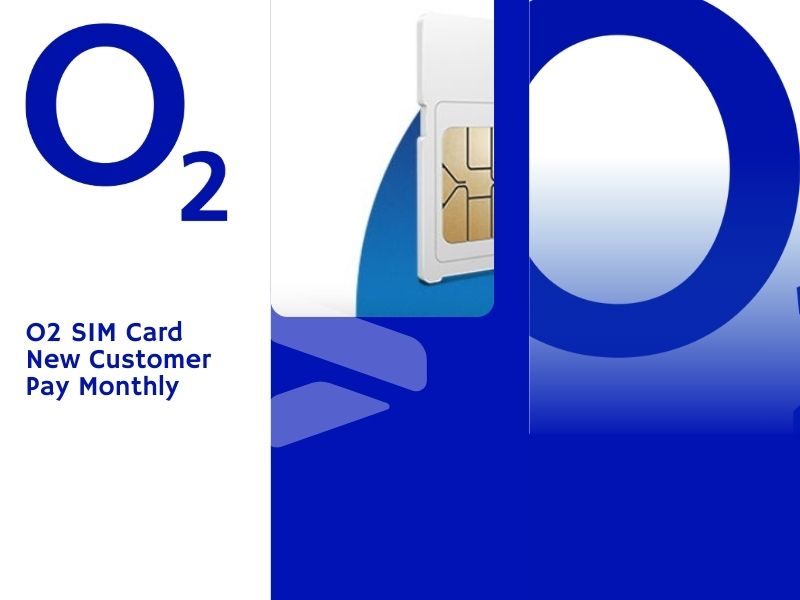
O2 SIM Card New Customer Pay Monthly
An O2 SIM Card New Customer Pay Monthly plan is a mobile phone contract offered by the UK mobile network operator, O2. It’s designed for new customers who want a flexible, contract-based plan without the need for a new phone.
Key features of an O2 SIM Card New Customer Pay Monthly plan typically include:
- Fixed monthly cost: You pay a set amount each month for a specific amount of data, minutes, and texts.
- No upfront cost: Unlike phone contracts, you don’t have to pay a significant upfront fee.
- Variety of plans: O2 offers a range of plans to suit different needs, from basic plans with limited data to plans with unlimited data.
- Network coverage: You’ll benefit from O2’s extensive 4G and 5G network coverage across the UK.
- Additional perks: O2 often offers additional perks and benefits to its customers, such as exclusive deals and priority customer service.
To get an O2 SIM Card New Customer Pay Monthly plan, you can:
- Visit an O2 store: You can go to a local O2 store and speak to a representative who can help you choose the right plan and activate your SIM card.
- Order online: You can order a SIM card online through the O2 website. You’ll receive the SIM card by post and can activate it online or by calling O2 customer service.
Understanding SIM Cards and eSIMs
Before diving into activation, it’s important to understand the two types of SIM cards O2 offers:
- Plastic SIM: This is the traditional SIM card you’ll receive as a physical card. It needs to be inserted into your phone’s dedicated SIM slot.
- eSIM: This stands for “embedded SIM” and is a digital version of the traditional SIM card. It’s already embedded within compatible smartphones and tablets, eliminating the need for a physical card.
What You’ll Need for Activation
- Your new O2 SIM card: This includes either the plastic SIM card or the eSIM activation details (QR code).
- Your phone: Make sure it’s unlocked and compatible with the O2 network. You can check compatibility on O2’s website.
Activating Your O2 Pay Monthly SIM Card
The activation process differs slightly depending on whether you have a plastic SIM or an eSIM. Here’s a breakdown for each:
Activating a Plastic SIM Card
- Insert the SIM Card: Locate the SIM card slot on your phone. Consult your phone’s manual if you’re unsure. Carefully insert the SIM card into the designated slot with the gold contacts facing downwards.
- Power on your phone: Once the SIM card is inserted, turn on your phone.
- Automatic Activation: In most cases, your O2 Pay Monthly SIM card will activate automatically upon powering on your phone. You should receive a confirmation text message from O2 within a few minutes.
- Manual Activation (if needed): In rare cases, your SIM might require manual activation. You can do this by calling O2 customer service from another phone at 202 (from your O2 mobile) or 0344 809 0202 (from a landline).
Activating an eSIM
- Locate eSIM Activation Details: Your eSIM activation details will be included with your welcome package. It usually consists of a QR code and a corresponding activation code.
- Open Settings: On your phone, navigate to the “Settings” menu.
- Cellular or Mobile Network: Depending on your phone model, you might find an option labeled “Cellular” or “Mobile Network”. Select this option.
- Add Cellular Plan (or eSIM): Look for an option like “Add Cellular Plan” or “Add eSIM.” This might vary slightly between phone models.
- Scan QR Code or Enter Activation Code: If you have a QR code, scan it using your phone’s camera. Alternatively, if provided, enter the activation code manually.
- Download eSIM Profile: Once you scan the QR code or enter the activation code, your phone will initiate the eSIM profile download process. This might take a few minutes.
- Confirmation: Upon successful download, you should receive a confirmation message from O2.
Troubleshooting Activation Issues
If you encounter any problems during the activation process, here are a few troubleshooting tips:
- Restart your Phone: A simple restart can often resolve minor glitches.
- Check Network Signal Strength: Ensure you have a decent network signal strength. A weak signal can sometimes delay activation.
- Double-check SIM Card: Make sure the SIM card is inserted correctly and securely in the SIM slot.
- Contact O2 Customer Service: If you’ve tried all the troubleshooting steps above and still face issues, reach out to O2 customer service for further assistance. They might need to perform additional checks on your account.
Additional Tips for New O2 Pay Monthly Customers
- Download the My O2 App: The My O2 app allows you to manage your account on the go. Check your data usage, remaining minutes and texts, pay bills, and access various other features.
- Set Up Account Preferences: Once activated, log in to your online O2 account or the My O2 app to personalize your account. This includes setting up call forwarding, voicemail, and data usage alerts.
- Explore O2 Services: O2 offers various services and benefits like voicemail, call forwarding, and call barring. You can set these up through your online account or the My O2 app.
- Take Advantage of O2 Perks: As an O2 customer, you might be eligible for exclusive discounts and offers on various brands and services. Keep an eye on your My O2 app or O2’s website for the latest deals.
- Consider O2 Priority: O2 Priority provides access to priority customer service and technical support. It might be worth considering if you value premium customer care.
Activating your O2 Pay Monthly SIM card is a straightforward process that should take only a few minutes. By following the steps outlined in this guide, you’ll be connected to the O2 network and ready to enjoy seamless communication and data services.
Remember to check your phone’s compatibility, insert the SIM card correctly, and follow the on-screen prompts. If you encounter any difficulties, don’t hesitate to reach out to O2 customer service for assistance.
