Running out of credit on your O2 phone? Here’s a quick and easy guide on how to top up your O2 Pay As You Go (PAYG) account in the UK. There are a number of convenient methods available to suit your needs.
We live in an era where technology is advancing at a rapid pace. There are many conveniences that we can enjoy, including the ease of communicating and accessing data via the internet.
Staying connected with your O2 Pay As You Go phone is easy with a range of convenient top up options available.
This guide will outline several methods for topping up your O2 phone in the UK, ensuring you can make calls, send text messages and browse the internet whenever you need to.
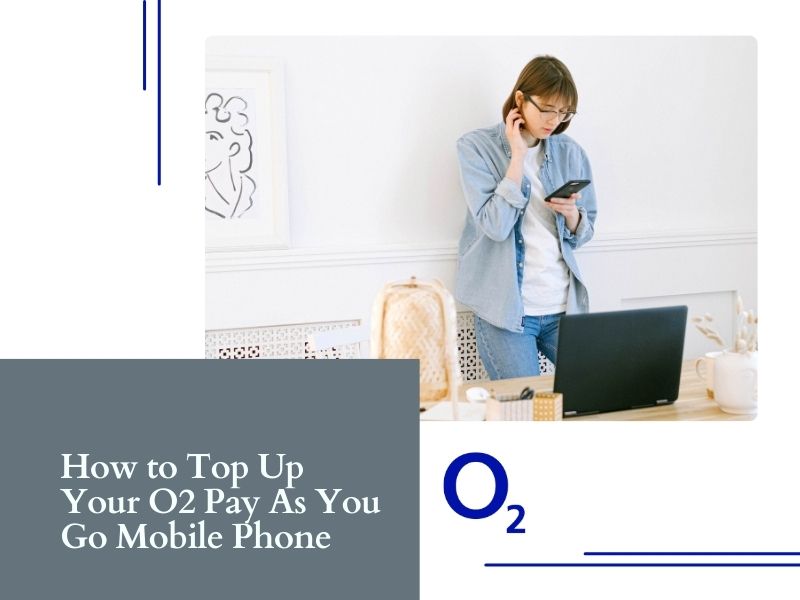
How to Top Up O2 Pay As You Go Mobile Phone
There are several ways you can choose to top up O2 Pay As You Go (PAYG). For those of you who are O2 Pay As You Go (PAYG) users who want to know more details about the method, please follow our top up tutorial.
A. Top Up Online
- Visit the official O2 website (https://www.o2.co.uk/topup) and navigate to the “Top Up” section.
- Select “Web Top-Up” and enter your mobile number and email address.
- Choose a top-up amount from the available options (typically £10, £15, £20, £25, or £30).
- Enter your billing address details and select your preferred payment method (debit or credit card).
- Review the details and confirm the top-up. The credit should be applied to your account immediately.
B. My O2 App
- Enter your four digit pin or, if applicable, let your device work its facial recognition magic.
- On the home dashboard, you’ll be able to see the Current balance box right at the top. Click on the Top up your phone button in the box.
- Select a top up amount from the drop down (£10, £15, £20, £25, or £30).
- Find your address by entering your house name or number and your postcode.
- Enter your payment details. You can check Save payment card details for future use to streamline the process next time.
- Click Pay now.
C. Automatic O2 Top Up Online
- Sign in to your account on the O2 website. If you haven’t got an account, you can register on the site.
- Click on Auto top-up.
- Select either regular top up or Low balance top up and configure to your preferences.
- Choose an amount from the dropdown (£10, £15, £20, £25, or £30).
- Add your billing address.
- Add your payment information.
D. E-Top Up Card
Opt for an E-Top Up card, a reusable plastic card linked to your O2 account. Purchase the card at any O2 store and top it up with a desired amount online or at participating retailers displaying the green top-up logo. To use the credit, simply dial 284 from your O2 mobile, enter the 19-digit code and 5-digit scratch code printed on the back of the card.
E. Vouchers
- Simply request an O2 top up and pay using cash or card. You can request any amount between £10 and £50.
- Dial 4444 free from your phone or 08456 062 277 from a landline.
- Using your keypad, enter the number the number on your voucher receipt.
- Follow the prompts until completion.
F. Top Up Over the Phone
There are two ways to top up by phone:
- Using a Top-Up Voucher: Purchase a physical top-up voucher from an O2 store or retailer displaying the green top-up logo. These vouchers come in various denominations. Once you have the voucher, dial 4444 for free from your O2 mobile phone or 08456 062 277 from any other phone. Follow the automated instructions to enter the voucher code and complete the top-up.
- Using a Registered Debit/Credit Card: If you’ve previously registered your card details with O2, simply dial 4444 for free from your O2 mobile and follow the prompts to top up your account.
G. Top Up In-Store
Visit any O2 store or participating retailer displaying the green top-up logo. Inform the cashier you wish to top up your O2 mobile phone. You can choose to pay with cash, debit card, or credit card.
O2 Pay As You Go Top Up Plans & Bundles
O2 Pay As You Go offers a variety of top-up plans and bundles to cater to different needs and budgets. Here’s a breakdown of their current offerings:
Big Bundles
O2’s Big Bundles are a popular choice for those who want a flexible and affordable plan. They offer unlimited minutes and texts, along with a generous data allowance. To get a Big Bundle, you’ll need to top up your SIM card each month.
- £10 Big Bundle: 21GB data (previously 8GB)
- £15 Big Bundle: 60GB data (previously 25GB)
- £20 Big Bundle: 40GB data and 50 international minutes to 42 countries
- £30 Big Bundle: 125GB data and 250 international minutes to 42 countries
Rolling Plans
O2’s Rolling Plans offer even more flexibility than Big Bundles. You can choose a plan that suits your needs and your monthly allowance will automatically refresh after each payment. Rolling Plans also come with additional perks, such as O2 Rewards and Priority.
Additional Perks
- Data Rollover: With some plans, you can roll over unused data to the next month.
- O2 Rewards: Earn cashback on your top-ups.
- O2 Priority: Get exclusive access to tickets, experiences, and more.
- International Roaming: Enjoy affordable roaming in the EU.
How to Choose the Right Plan
To choose the right plan for you, consider your monthly usage and your budget. If you’re a light user, a £10 Big Bundle might be sufficient. If you’re a heavy user, a £30 Big Bundle or a Rolling Plan might be a better option.
You can find more information about O2’s Pay As You Go plans and bundles on their website: https://www.o2.co.uk/shop/sim-cards/pay-as-you-go
Additional Top-Up Options
- Top-Up via Text Message: For certain top-up amounts, you can send a text message with a specific keyword to a designated O2 number. Check the O2 website for available keywords and instructions.
- Top Up at ATMs and Post Offices: Select O2 as your mobile provider and enter your mobile number at participating ATMs and post office counters. Top-up amounts will vary depending on the service provider.
Important Notes
- Ensure you have a valid top-up voucher or your registered payment details available before attempting a top-up.
- Standard charges may apply for using certain top-up methods, such as calling the top-up line from a landline.
- Data charges may apply if accessing the O2 website to top up online. Use Wi-Fi if available to avoid data charges.
Remember: When topping up, ensure your debit or credit card is registered to a UK bank and address. Online top-ups start at £10, while voucher and E-Top Up card minimums can vary.
With these seven convenient methods, topping up your O2 Pay As You Go mobile in England is a breeze. Choose the option that best suits your needs and stay connected without interruption.
